
Musicians and tiktok contents. A range of TikTok content can be produced by musicians, such as performance videos, behind-the-scenes glimpses into their music production, and involvement in challenges and trends. In order to interact with fans, develop their brand, and market their music, content ideas also include “behind the song” explanations, Q&A sessions, partnerships with other artists, and lessons. Successful content frequently makes use of the platform’s capabilities and algorithm while being captivating and genuine.
MUSICIANS AND TIKTOK CONTENTS
In addition to being singers or musicians, musicians can also be composers, arrangers, or directors of music. They can specialize in one genre or combine several styles, and they can perform alone or in ensembles. Singers, musicians, songwriters, and conductors are a few examples.
1. Duets & Collaborations;

One of the easiest methods to develop your TikTok account as a musician is to do duets and stitches. You can incorporate other users in your material and truly take off with your growth and music career by encouraging these duets and other user-generated content.
Perhaps you could make a beat and ask people to join you in it. Another option is to have users sing over your music. You can also ask other people to join you in dancing challenges as you play your own music.
2. Deconstruct Your Song;

Musicians and tiktok contents
We must begin considering the possibility of you uploading videos with your own music in an alternative setting. Here’s how you succeed on TikTok. It’s true that you could simply record a music video and release it, but where would the originality be in that?
One fantastic trend among TikTok music producers and performers is to break down their tracks and gradually reveal each layer and component until you reach the finished product. This gives the viewer a trip and is an excellent illustration of how to publish content that revolves around your music.
3. Your Top 5 Albums;
The key to successful music marketing is to connect with your audience. You must demonstrate your personality outside of your tunes. This is where you may produce personal content about what inspires you, as well as mention other artists. You could mention the 5 songs that inspired you the most, your best movies, your favorite video games… the list goes on.
4. Post Cover Versions Of Your Favourite Songs;

Musicians and tiktok contents
It should go without saying, but it had to be said since, when done correctly, it can be a terrific way to quickly gain more admirers. You don’t have to use covers as your main content approach; I understand that musicians don’t want to be known as cover artists. On TikTok, however, a well-executed cover can serve as a fantastic springboard for viral success.
5. Tell Your Story;

Musicians and tiktok contents
Inform others of your identity, origins, and future plans. You have to give your followers the chance to feel like they know you personally in order for them to become true members of your tribe. Don’t presume that everyone is familiar with your narrative! It can greatly clarify your purpose and the original motivation for your musical endeavors.
Summary
TikTok has a mixed review profile, highly praised for its engaging, personalized content and marketing potential, but criticized for safety concerns, poor customer service, and data privacy issues.
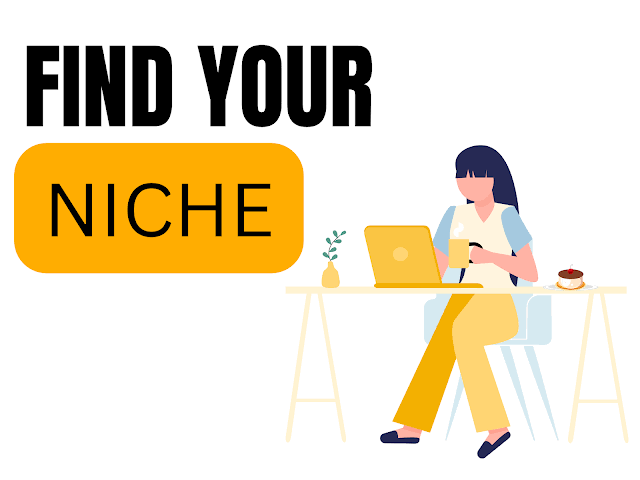
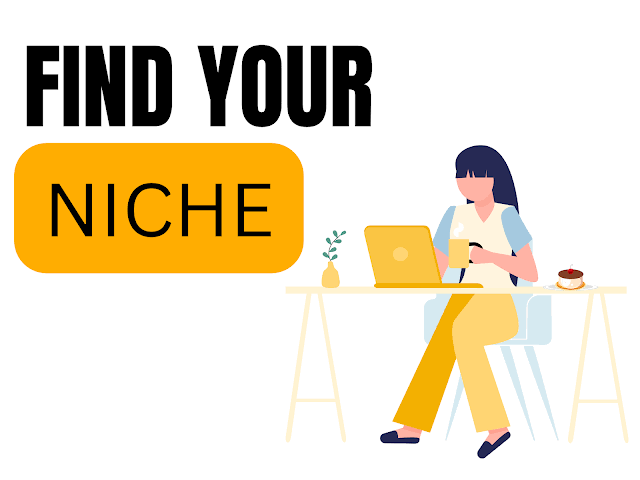
Pingback: How to Become a Successful Skit Maker - SimplExplainer
Pingback: The Most Popular Niches in the World of Content Creation - SimplExplainer
Pingback: Skitmaking Guidelines - SimplExplainer