

YouTube live streaming has become an essential tool for content creators, businesses, and influencers looking to engage with their audience in real-time. Whether you’re hosting a...


Facebook Live has become an increasingly popular platform for businesses, content creators, and individuals to connect with their audience in real-time. Whether you’re hosting a live...


To create a Calendly account is a straightforward process. Follow these steps to get started: 1. Visit the Calendly Website Go to the Calendly website at...


In today’s fast-paced world, managing schedules efficiently is crucial. Whether you’re scheduling client meetings, team catch-ups, or personal appointments, the process can be time-consuming and prone...


Easy Ways to Backup WhatsApp Chats and Restore them What is a WhatsApp Backup This option ( ways) allows you to set the frequency of automatic...
What about online conversations? We could all use some principles for improved digital communication in the online world of today. 1. Use the technology at your disposal Utilize the technology at your disposal. Use emojis and gifs in your emails or alter the background of your messages. These will inject some personality into your online discussions and make you stand out from the crowd of people who use the preset options. 2. Ensure there are no distractions When communicating online, you should pay attention in the same way that you would in a face-to-face conversation. Pay attention to what you’re saying. Avoid multitasking by avoiding talking on the phone and typing at the same time, as the recipient will see that you are distracted. You are also more prone to communicate incorrectly when there are outside distractions....
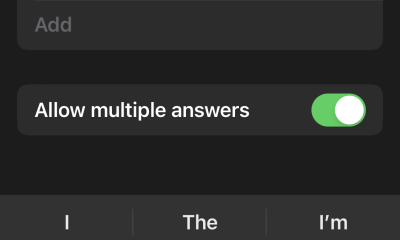

WhatsApp has become more than just a messaging app; it’s a platform for organizing events, discussions, and making decisions collectively. One useful feature that facilitates this...
How To Hide Your WhatsApp Status Updates From Specific Contacts With our contacts, WhatsApp has emerged as the preferred tool for exchanging information, stories, and special events. But there can be times when you wish to hide your WhatsApp status from specific people. Whether it’s to maintain a sense of privacy or to limit who may access your updates, WhatsApp includes a convenient function that allows you to conceal your status from specified friends. How to Hide WhatsApp Status on Android 1) Open your WhatsApp 2)...
In today’s interconnected world, WhatsApp has become a ubiquitous platform for communication. With over two billion users worldwide, it’s an ideal platform for businesses, organizations, and...
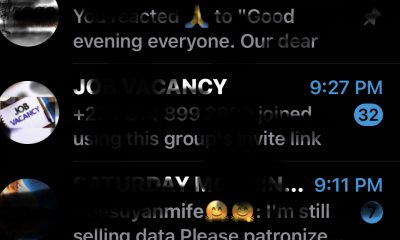

WhatsApp groups are a convenient way to connect with friends, family, colleagues, or like-minded individuals. Whether you want to plan events, discuss topics of interest, or...