
Google blogger tips. Focus on producing meaningful, well-structured, SEO-optimized material, employing keywords intelligently, and building internal links to enhance your Google Blogger website. Make sure your website is mobile-friendly and loads quickly for a better user experience, use Google’s free tools like Search Console, establish backlinks, and promote your blog on social media.
GOOGLE BLOGGER TIPS
Among the many blogging systems available, Google Blogger is a particularly easy-to-use and adaptable choice for both novice and experienced content producers. Blogger makes it simple to start and run a blog with its user-friendly interface, smooth interaction with Google services, and many customization possibilities. We’ll take you through the necessary steps to get started with Google Blogger in this article.
Getting Started;
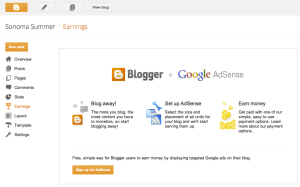
1. Sign Up for a Google Account: If you don’t already have one, sign up for a Google account. This will give you access to Blogger and other Google services.
2. Access Blogger: Once you have a Google account, visit the Blogger website (blogger.com) and sign in using your Google credentials.
3. Create Your Blog: Click on the “Create New Blog” button to begin the process of setting up your blog. You’ll be prompted to choose a title for your blog and a unique URL (web address).
Designing Your Blog;

GOOGLE BLOGGER TIPS
1. Choose a Theme: Blogger offers a selection of customizable themes to choose from. Browse through the options and select a theme that suits your style and niche.
2. Customize Your Theme: Once you’ve chosen a theme, you can customize it to match your preferences. This includes changing colors, fonts, and layout options to create a unique look for your blog.
Creating and Publishing Content
1. Write a New Post: To create a new blog post, click on the “New Post” button in the Blogger dashboard. This will open a text editor where you can write and format your post.
2. Add Images and Multimedia: Enhance your blog posts by adding images, videos, and other multimedia content. Blogger makes it easy to upload and embed media directly into your posts.
3. Preview and Publish: Before publishing your post, preview it to ensure everything looks as intended. Once you’re satisfied, click the “Publish” button to make your post live on your blog.
Managing Your Blog;

GOOGLE BLOGGER TIPS
1. Dashboard: The Blogger dashboard is your central hub for managing your blog. From here, you can view your blog’s stats, manage comments, and access various settings.
2. Customize Settings: Explore the settings menu to customize various aspects of your blog, such as privacy settings, search preferences, and mobile settings.
3. Monitor Analytics: Track the performance of your blog using Google Analytics integration. This will provide valuable insights into your audience demographics, traffic sources, and more.
Engaging with Your Audience;

GOOGLE BLOGGER TIPS
1. Enable Comments: Encourage interaction by enabling comments on your blog posts. Engage with your audience by responding to comments and fostering discussions.
2. Promote Your Blog: Share your blog posts on social media platforms and engage with other bloggers in your niche. Building a community around your blog will help increase visibility and attract more readers.
3. Stay Consistent: Consistency is key to building a successful blog. Establish a posting schedule and stick to it to keep your audience engaged and coming back for more.
Summary
For anyone wishing to launch a blog, Google Blogger offers an easily navigable platform. Online content creation, publishing, and management are made simple by Blogger’s user-friendly interface, adaptable themes, and smooth integration with Google services. You can create a successful online presence with Google Blogger by adhering to the instructions in this article and being dedicated to your blogging endeavors.