
How to go viral on Instagram. First, let’s clarify what this platform’s definition of viral content is. Simply defined, an article must receive a lot more engagement very rapidly in order to go viral. Likes, comments, shares, and even reposts from other Instagram profiles are all included in this. The precise quantity required for a post to go viral on Instagram is contingent upon a variety of variables, including the quantity of your followers, the nature of the material, and the post’s timing.
HOW TO GO VIRAL ON INSTAGRAM
However, if a post has more interaction than your other posts, it will achieve “viral status” on Instagram. Suppose you publish material that usually receives 100 likes, but your recent post receives at least 1000 likes and more views.
1. Recognize Your Target Market

Determine Your Target Audience through Research Knowing who you are creating content for is crucial before you post anything. A certain demographic should be the focus of your postings because this increases the relatability of your material. Consider your ideal follower based on their age, residence, hobbies, and other significant traits.
2. Create Exceptional Posts

Because Instagram users frequently browse through their feeds, high-quality posts might grab their attention. Good posts draw a lot of attention. Rich colors, crystal-clear images, and expert polish prevent scrolling, increase interaction, and foster brand trust. But quality is more than just resolution; composition, lighting, and narrative all play a part. For optimum Instagram success, you must adjust your style to your audience and optimize for both visual impact and quick loading times.
3. Establish a Reliable Visual Style and Theme
It can be very visually appealing to have a feed that appears tidy and well-organized. It’s also essential for creating a recognizable brand. This can entail consistently applying the same overlays, colors, or effects.
4. Make Use of Storytelling Methods
Great stories are shared and remembered. Every post you write should have an engaging narrative, whether it be humorous, emotional, or educational. They will want to spread the word about your material.
5. Look Up Trending and Useful Hashtags

Seek out hashtags that are frequently used in posts that are comparable to yours. You can check what’s trending with the use of tools like Social Champ’s hashtag generator.
6. Utilize a combination of niche and broad hashtags
Specific hashtags can attract a more interested audience, while general hashtags can increase the number of people who find your articles.
7. Steer clear of banned or irrelevant hashtags
Use caution when selecting hashtags. Using ones that don’t fit your topic can harm your reputation, and using ones forbidden can restrict who can read your post.
8. Interact With Your Audience

Being active on Instagram is reciprocal; the more you engage, the more engagement you receive. Answer Direct Messages and Comments Promptly Respond to your followers’ messages and comments quickly as you can to start a dialogue.
9. Like and Comment on Posts by Other Users

Other creators may reciprocate your support when you like and comment on their posts. This can increase the number of people who notice your posts. Work Together With Brands and Influencers You can expand your audience and establish your credibility in your industry by collaborating with businesses or influencers.
Summary
In short, once you discover how to go viral on Instagram, you’ll see that it’s not a challenging riddle that only a select few can solve. If you know your followers well, provide quality stuff frequently, utilize hashtags strategically, and engage with people efficiently, you can succeed at it like a subject in school. Remember that gaining popularity on Instagram doesn’t happen immediately. Building a genuine relationship with your fans over time is more important. The advice we’ve provided in this article might help you produce relatable content that has the potential to gain a lot of popularity.


 Travel4 weeks ago
Travel4 weeks ago
 Health2 weeks ago
Health2 weeks ago
 Health3 weeks ago
Health3 weeks ago
 Health3 weeks ago
Health3 weeks ago
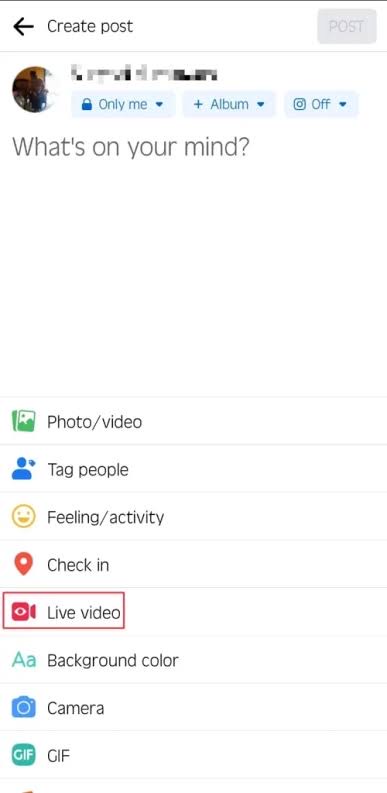
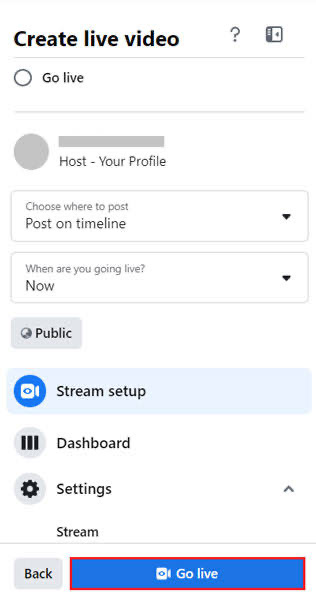
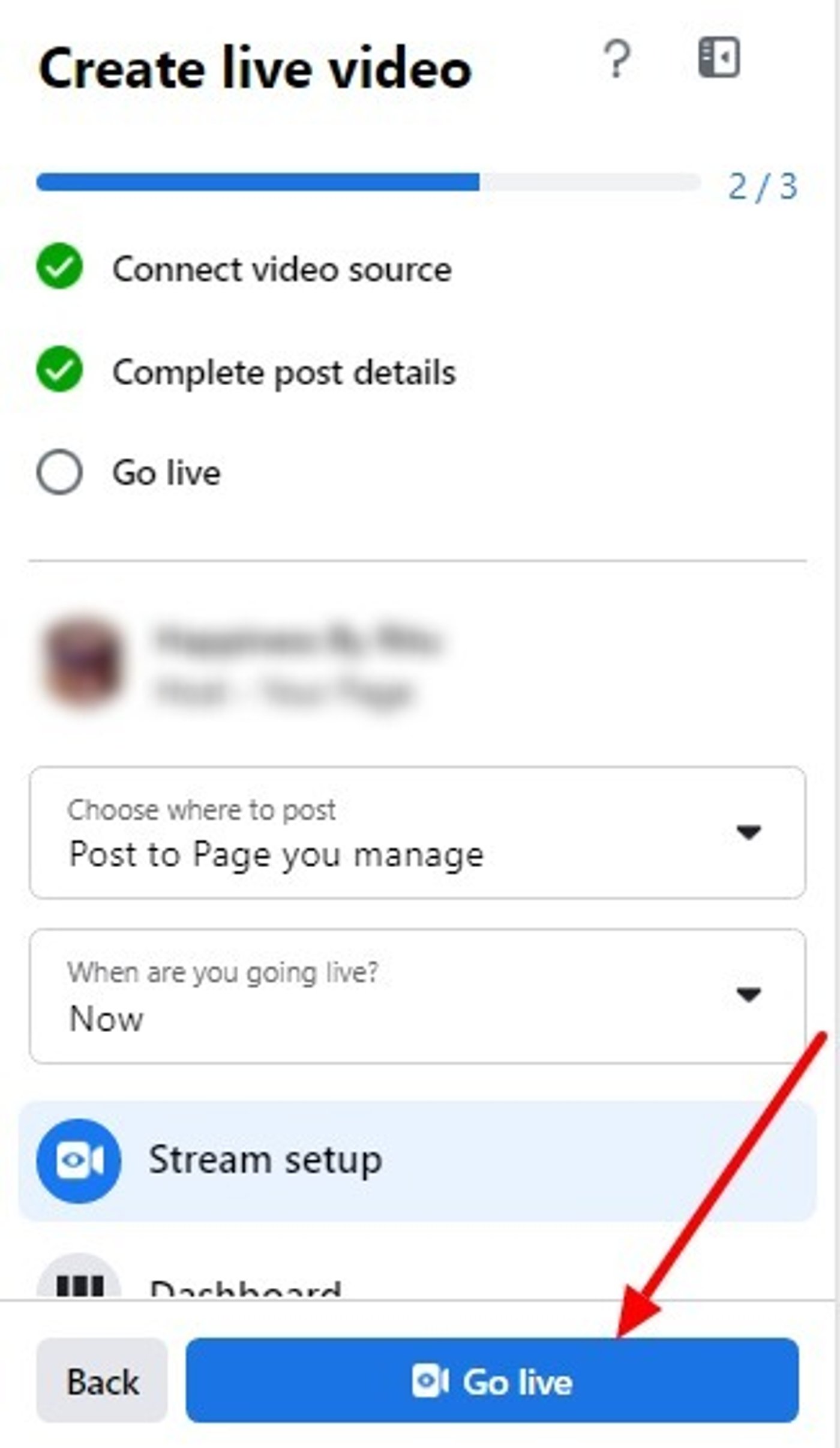



















Pingback: Essential Gear for Facebook Live Streaming - SimplExplainer